Troubleshooting
Welcome to our troubleshooting guide for the Grader Than workspace. While the workspace is designed to be a powerful and reliable platform for coding and collaboration, issues can occasionally arise that can cause frustration and delay. In this guide, we'll cover some of the most common issues that users may encounter when working with the Grader Than workspace, as well as provide tips and strategies for resolving these issues quickly and efficiently. Whether you're a student, teacher, or developer, this guide will help you get the most out of your Grader Than workspace experience.
Double-check your port¶
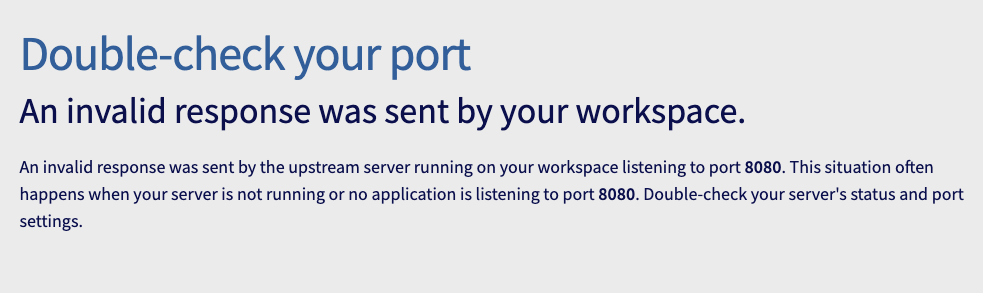
When an issue occurs when attempting to connect to a custom service on a Grader Than Workspace, it's most likely related to the listening port. Below are the three most common situations that cause this issue:
-
The custom service is running but listening on the wrong port. In this case, double-check the port number and verify it in the application's logs or configuration settings that you indeed are connecting to the correct port.
-
The custom service is no longer running. Make sure the application is still running and has not ended unexpectedly.
-
The application is not accepting requests from alternate hosts other than
127.0.0.1orlocalhost. This is a default security setting in most server and database applications that prevents outside access. To resolve this, change the settings to accept requests from0.0.0.0or*.workspace.graderthan.com.
By troubleshooting these common issues, you can resolve most connectivity problems and ensure that your custom service is accessible and performing as expected on Grader Than.
Unauthorized¶
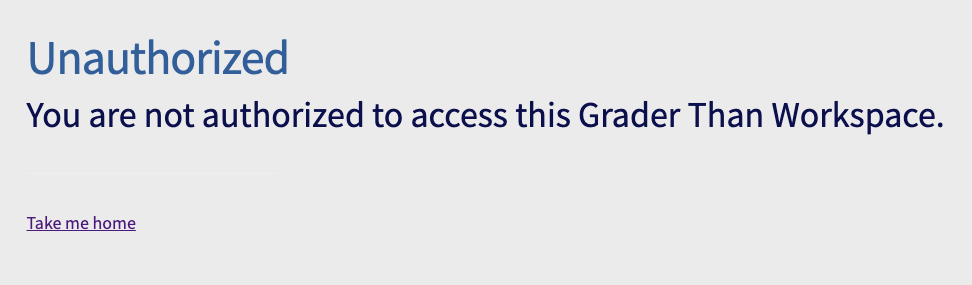
If you encounter the Workspace unauthorized error page while using Grader Than, this typically means one of two things:
-
You are attempting to access a workspace that you are not allowed to access or that does not exist. To resolve this, double-check the unique workspace URL or attempt to access the workspace using the standard buttons from the Grader Than portal.
-
The cookies in your browser may be broken. To resolve this, try restarting your browser. If the issue persists, try accessing the same workspace from a different browser. If you can access the workspace from a different browser, clear the cookies on the browser with access issues, and the issue should go away.
By following these steps, you can quickly resolve most unauthorized access issues and continue working on your Grader Than workspace without interruption.
Upstream timeout¶
You may see a nondescript error message that says upstream request timeout if a request to your workspace times out
after 20 seconds. This error message is a generic indication that the request has timed out, and does not provide any
additional details about the underlying cause of the issue.
If you encounter this error message, it may be related to a connectivity issue with a particular workspace service. To troubleshoot the problem, start by retrying the request or refreshing the web page. If this does not work contact Grader Than support for assistance.