Schedule¶
The schedule is where you can review the chronological order of your assignments on Grader Than. From this page you can review the due date, spacing, and grading formula.
Open the course schedule¶
1) To view your course's schedule, open the Courses page by clicking the Courses
button in the activity bar, on the left side of the screen.
2) On the Courses page, click the blue Open button that corresponds to the course you'd like to open.
3) Now that the Courses page is open, in the bar at the top of the screen click the tab labeled Schedule.
Understanding the schedule¶
The course schedule provides you with a high level overview of your assignments and their due dates. The assignments are organized in chronological order.
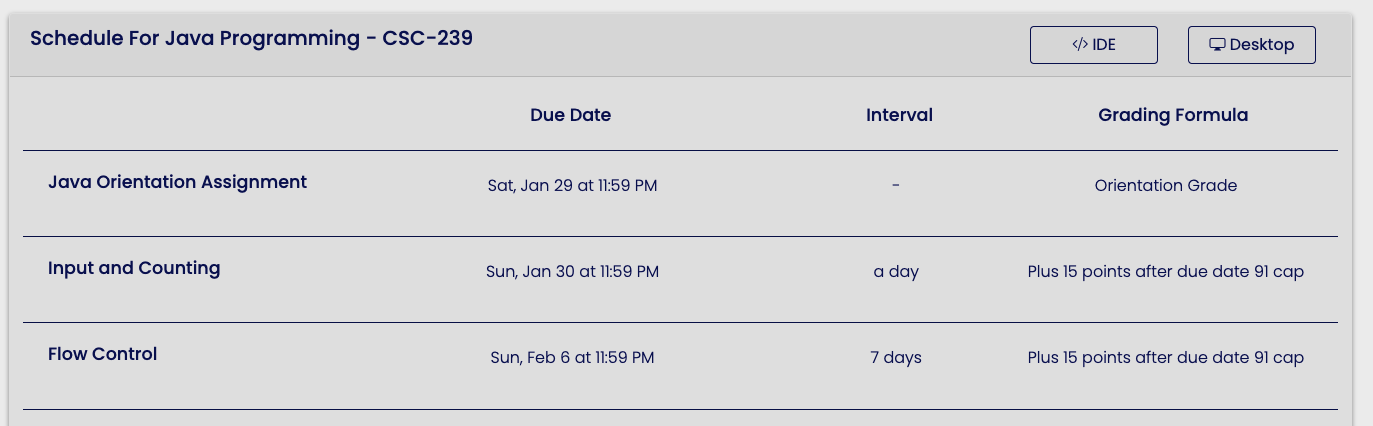
Click on a row to open the assignment
Click on a row in the table to open the assignment's course configuration.
Below, we will review the column descriptions.
| Column Name | Description |
|---|---|
| First Column | This is the name of the assignment. |
| Due Date | This is the date you have selected for the assignment. Learn more about assignment scheduling. |
| Interval | This is the amount of time between the last assignment and this assignment. This is helpful for spotting inconsistencies in assignment scheduling. Learn more about assignment scheduling. |
| Grading Formula | This is the formula used to calculate the students grades. You can customize this formula to fit your late policy and retry policy. Learn more about Grading Formulas. |