Submitting
Before you may submit an assignment, you must enroll in a course on Grader Than.
1) Sign in to your Grader Than account
2) Click the Courses button
in the right menu bar, and you will go to a page known as your Courses page.
3) In the Courses page, you will see a list of courses in the section labeled “All Courses.” Select the course you would like to work on by clicking the blue Open button on the same row.
4) You will now see a list of upcoming assignments for the course. Click the row of the assignment that you would like to work on.
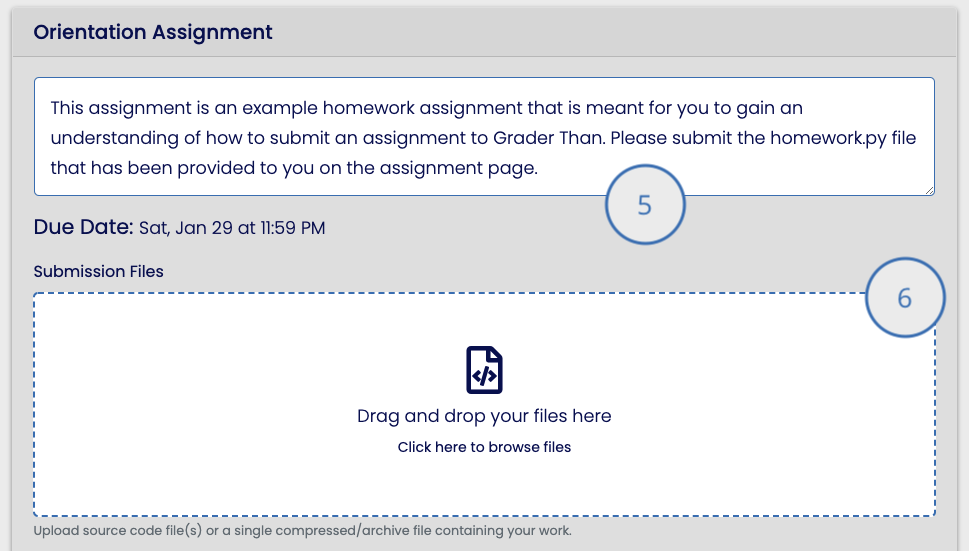
5) You are now on the assignment page. Before you submit your assignment, please read the assignment instructions at the top of the page. Open your IDE on your computer and write code that meets the criteria outlined in the assignment instructions.
6) Once you have finished writing your assignment code, locate your source code files on your hard drive and drag and drop your source code files into the white box below the assignment description (on the assignment page).
7) Immediately after the files are uploaded, your code will begin to be analyzed. It may take 60 seconds for the analysis to complete. When the analysis is complete, you will see a detailed explanation of what problems passed the test, and what needs to be fixed (at the bottom of the assignment-page).